From Local to Global: Mastering the Push from Your Workspace to Your GitHub Repository
As a software developer, pushing code from your local folder to a GitHub remote repository is a common task you'll encounter daily. Here’s a detailed guide on how to do this using the Git command line interface (CLI), as demonstrated
Initialize Your Local Git Repository
First, you need to have a local Git repository. Navigate to your project directory and initialize Git:
cd /path/to/your/project git initAdd a Remote Repository
Before pushing your code, you must specify the remote repository's URL. This is done using the
git remote addcommand:here is how remote_repo_url looks like
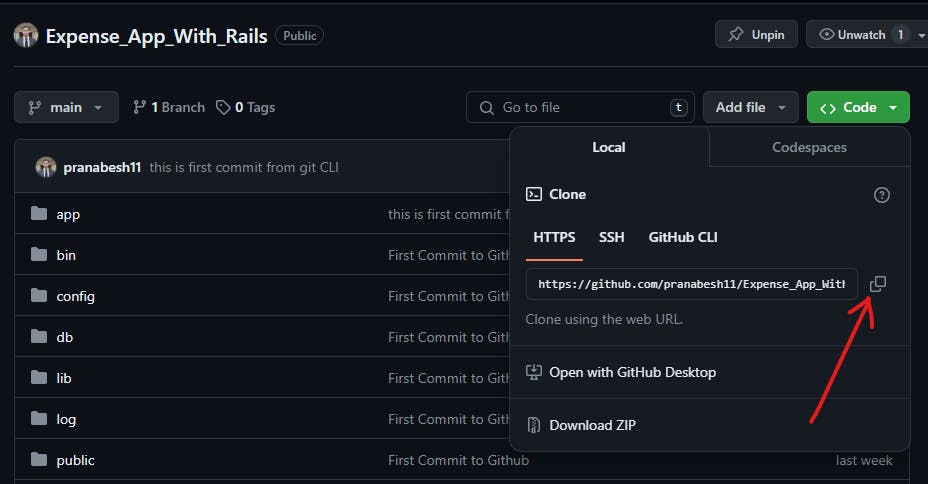
git remote add origin your_remote_repo_urlHowever, if you encounter an error saying "remote origin already exists," it means a remote repository is already configured. You can check existing remotes with:
git remote -vRemove the Existing Remote (If Necessary)
If you need to change the remote URL or it was incorrectly set, you can remove it:
git remote remove originThen, add the correct remote repository:

git remote add origin https://github.com/your_username/your_repositoryVerify the remote configuration to ensure accuracy:
git remote -vStage and Commit Your Changes
Before pushing, stage your changes with
git addand then commit them:git add . git commit -m "Your commit message"During this process, you may encounter warnings about line endings (LF will be replaced by CRLF), which are common when working across different operating systems.
Push Your Changes to the Remote Repository
Finally, push your changes to the remote repository:
git push origin mainVerify Your Push
After pushing, you should see output indicating the successful transfer of commits to the remote repository. You can also verify this by checking your GitHub repository in a web browser.
Conclusion
Pushing code to a remote repository like GitHub using Git CLI is a straightforward process that involves initializing a repository, managing remote connections, staging, committing, and finally pushing changes. Always ensure your remote URL is correctly set and that your local changes are properly committed before pushing. This workflow is essential for version control and collaboration in software development.
Go and have FUN ! 😎
Author✒️:Pranabesh Pratihar 🫡